|
Welcome!
You can use Progressive Downloader in the following ways: |
Integration with Browser
The best way to use the app is to integrate it with your browser. The integration gives:
- A context menu item to download file behind a link on which you right-clicked.
- Interception of downloads of the file types you have selected.1
If your browser is Apple Safari or Mozilla Firefox, you can try another way and enable full integration with Progressive Downloader, usign Safari Watch or Firefox Watch.
Clipboard Monitoring
Progressive Downloader is able to monitor links when they get into the clipboard. The mechanism is very simple. Once you copy a text (by pressing ⌘+C or clicking Copy from the context menu) and the text contains URLs, Progressive Downloader checks the URLs and, if they lead to files of previously selected types, the app pops up new dialogs for you to confirm downloads.
You need to ensure the option is on and keep the app running all the time:
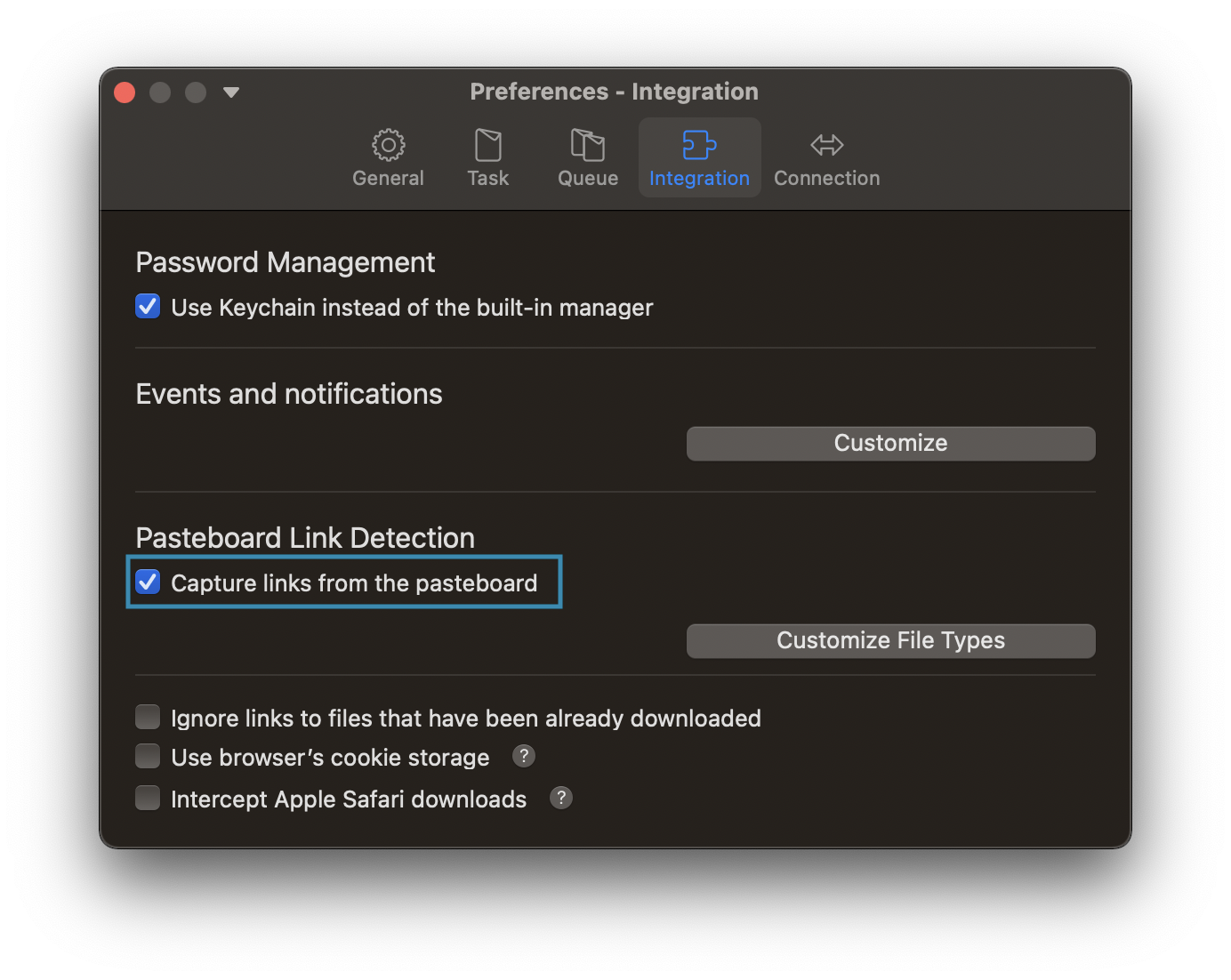
Add Links Manually
There many ways to add new downloads. You can:
- Drag text that contains URLs and drop it on the main window.
- Drag text that contains URLs and drop it on the app's Dock icon.
- Use Link Box. Read More
- Use Apple Script. Read More
- Use Automator action.
- Use command line (Terminal.app). Read More
- Input URL into the address field of a new download dialog. Click the Add button or press ⌘+N or select New Task from the File menu.